- 浏览: 64930 次
- 性别:

- 来自: 湖南
-

最新评论
-
无赖二号:
3333[color=red][/color]
Jquery中对radiobutton、checkbox、dropdownlist等一些基本操作总结 -
just4you:
管用,哈哈
com.microsoft.jdbc.base.BasePreparedStatement.setBinaryStream(ILjava/io/InputStr -
Mr.lucky:
...
com.microsoft.jdbc.base.BasePreparedStatement.setBinaryStream(ILjava/io/InputStr -
laoli5290:
分享一下,呵呵!
Oracle中关于树递归的一个sql分析 -
Cyclone_C:
你好,acount admin我没找着,不过输入token那里 ...
git/github学习笔记



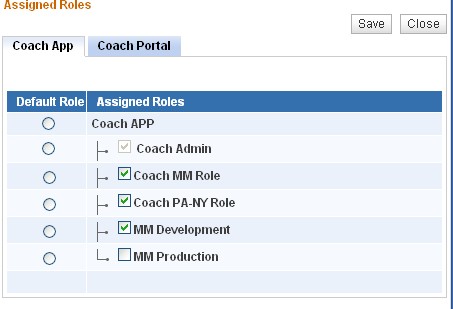



相关推荐
对于Retain和Assign属性的理解
针对iOS 对象的属性的关键字(retain/assign/readonly等)的区别。彻底解决您的疑惑。
retain和copy还有assign的区别
详细讲解了ios中常用关键字的使用方法的区别,着重讲解了assign,retain,copy之间的区别
设备适配辅助性脚本
Assign1.py
object-assign(c) Sindre Sorhus@license MIT
laravel-permission-mongodb 该软件包允许您管理数据库中的用户权限和...// Adding permissions via a role$ user -> assignRole ( 'writer' );$ role -> givePermissionTo ( 'edit articles' ); 如果您使用多个卫兵,
icon_assign2
assign
Assign6 solution.sql
非常好用的总结,Verilog中-reg和wire-用法和区别以及always和assign的区别
将用户与权限和角色相关联 赞助 如果要快速向Laravel项目添加身份验证和授权,请随时通过查看Auth0的Laravel SDK和免费计划。 文档,安装和使用说明 有关详细的安装和使用...$ user -> assignRole ( 'writer' ); $ ro
压缩包里有英文原版,还有本人经过两天不懈奋斗才翻译出来的中文版。谦虚使人进步,我承认里面会有些须错误,但不影响阅读。望谅解
Section 4.5.2.4.2 Assign Cable SOP* State is incorrect. Passive cables never respond on SOP” per USB PD. The change is to remove the sentence “If two eMarkers are powered at the same time in a ...
我不再积极维护这个项目。 它应该可以继续工作,但是如果将来的Discord更新引起问题,我不能保证会解决它。 不和谐角色分配者 一个简单的Discord机器人,允许用户加入和离开已配置的角色。 特征 ...
assign3-源码.rar
Cannot assign configuration entry 'pluginArtifacts' with value '${plugin.artifacts}' of type java.ut